Connecting the Switch 2 Joy-Cons 2? You’ll hear music in the menu screen
Nintendo games are fun-first, and so are the consoles. They’re built to make people smile.
Even before Switch 2 hits stores, Nintendo is teasing joyful extras. Sure, features like GameChat and mouse control are useful.
But one surprising feature stands out. The Joy-Cons play music when you connect them. It’s small, but it adds a sense of delight.
With a new black design, the Switch 2 looks more serious than fun. It lacks the cheerful colors we expect from Nintendo. Still, the excitement isn’t just about the outside.
Leaked specs have surfaced, and tech fans are all over them. They’re curious about the console’s power and features.
The Switch 2 promises a major performance boost. It will be many times stronger than the current Switch. One standout feature is VRR support in handheld mode, reaching 120Hz. Sadly, this won’t work when the console is connected to a TV.
VRR changes the screen’s refresh rate to match game performance. Nintendo said it made a mistake on its website. The site had listed VRR as working on TVs. That’s incorrect. Nintendo has fixed the mistake. Yet, the discussion about VRR and specs may be missing the bigger picture.
The max frame rate for 4K games is 60 fps. Other resolutions have their own frame rates. The PS5 took two years after launch to get VRR. Nintendo could bring VRR to the Switch 2 in a future patch.
Nintendo will probably focus on the Switch 2’s fun features unless VRR issues cause screen tearing. The console, like the original Switch, has secret features planned for launch. We’ll report more once we have it.
1. Switch Up Your Joy-Cons 2 Side Panels
You will be able to customize the Joy-con 2 side panes like the PS5 faceplates.
Some new panels have already started popping up. pic.twitter.com/0Fv9YRbCa5
— Centro LEAKS (@CentroLeaks) May 5, 2025
The Switch 2 Joy-Cons 2 don’t just come with blue and red accents. Controllers are available only in black for now.
But the small side panels can be removed, like swapping PlayStation 5 fins. Some retailers already offer replacement panels and tools to help with removal.
Nintendo is probably planning to launch lots of color choices soon. If they release different-colored controllers, we might see some cool and surprising color mixes.
2. Play a Song On the Controller Connection Screen

Source: gizmodo.comThere was a hidden feature on the original Switch’s lock screen. Pressing buttons made sounds. Few people knew about it. You, however, will learn that controllers can produce music in the “Change Grip/Order” section of the menu.
By pressing L/R, ZL/ZR, and SL/SR buttons on connected controllers, Nintendo says you can play different sounds. They mention you can “even create a musical scale.”
Skilled users could probably make a melody. This feature is available on all first-party controllers, including Switch 2 Pro and original Joy-Cons.
Nintendo gave us a sneak peek of new main menu sounds, including chirps and bleeps. It would be great if they made a theme as memorable as the Wii Shop.
Nintendo Today showed off some of the system sounds of the Switch 2!
⁰- There are different sounds for pressing the C Button and for selecting each icon on the HOME Menu.
– A sound also plays when you wake up the docked system from sleep mode. pic.twitter.com/pqnYqER5W7— Genki✨ (@Genki_JPN) May 18, 2025
3. Switch 2 Allows Main Menu Navigation via Mouse

With Joy-Con 2 mouse controls, console gamers can explore the Switch 2 main menu like on a PC. This makes using the redesigned eShop smoother. Mouse control is a major feature of the handheld and is found in many games.
The Switch 2 mouse controls will be featured in Super Mario Party Jamboree’s minigames. Drag x Drive will use the mouse for wheelchair basketball antics. Games that don’t rely on first-person mouse control—such as Cyberpunk 2077 and Metroid Prime 4: Beyond, or strategy titles like Civilization VII, will likely use the mouse for menu navigation.
4. Never Lose Your Joy-Cons Again Thanks to Switch 2
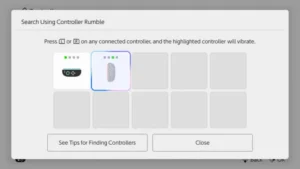
The Find Controllers feature on the original Switch helps by making missing Joy-Cons chime and vibrate. Nintendo updated it for Switch 2, but it functions the same. It’s found in the controllers section of the main menu. Joy-Cons must be paired and charged to work.
5. You Can Use Third-Party Mice with Switch 2
According to Nintendo, the Joy-Con 2 mouse controls will work with numerous games. Among them are first-person games like Cyberpunk 2077 and Metroid Prime 4: Beyond, plus strategy games such as Civilization VII.
Switch 2’s compatibility with third-party mouse controllers wasn’t clear before. Now, Nobunaga’s Ambition: Awakening is known to support a standard USB mouse.
6. Rewind Your N64 Game Moves Instantly on Switch 2
At launch, Switch 2 owners who pay for Nintendo Switch Online + Expansion Pack gain access to GameCube games. Additionally, special Nintendo 64 features are exclusive to the new Switch.
Switch 2 lets you rewind a few seconds during a Super Mario 64 speedrun if you mess up. It also offers a CRT filter that imitates the scanlines of vintage cathode-ray tube TVs, enhancing the game’s original look.
To improve retro graphics, many emulators use CRT shaders. But for authentic pixels and colors, the original hardware is unbeatable.
7. Unlock a Battery Saver Hidden Inside Switch 2

There’s a setting on Switch 2 that stops charging when the battery hits roughly 90%. This helps protect the battery’s health over time. It’s a common feature on other devices like smartphones.
This setting lowers undocked battery life, but it’s great for when you take the Switch 2 out. The Steam Deck added a similar limit just recently in its latest beta.
8. Choose Between Bigger or Smaller Windows to See Friends Online

Nintendo’s Switch 2 lets you talk with friends online in multiple ways. GameChat supports up to 12 voices at once, with video from four. Standard mode shows bigger friend windows, but “expand main screen” helps you watch more gameplay.
The cameras on Switch 2 will crop backgrounds, enabling in-game chat displays. Nintendo’s GameChat feature requires a phone number during setup. This helps protect kids but is worth knowing if you plan to use it.
9. Screenshot Viewing and Sharing Made Simple via the Switch App
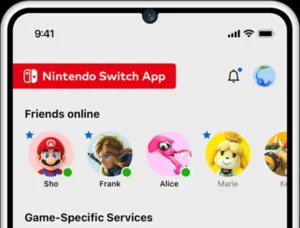
GameShare will be Nintendo’s main social feature, but the new Switch app simplifies screenshot sharing.
Instead of scanning QR codes like on the original Switch, you can send screenshots directly. The app also handles friends lists and online voice chat. You’ll need Switch Online for these tools.
Also Read: Nintendo Switch 2 to Launch Exciting New Game This Winter


